Purpose of github.com Token¶
Users of Mend's Renovate apps on Bitbucket Cloud and Azure DevOps need to provide a github.com token to retrieve release notes and changelogs, plus some package files.
If github.com credentials are not provided, Renovate will continue to run, but with the following limitations:
- release notes and changelogs will be disabled in Renovate pull requests
- lookups for packages hosted on github.com may fail due to rate limiting
Do I need to provide a github.com token?¶
github.com (Cloud) users¶
If your repositories are hosted on github.com (Cloud) and you are using the Renovate App on GitHub, you do not need to provide a token for github.com because the Renovate App already has access to GitHub.
Bitbucket and Azure DevOps users¶
If your repositories are hosted on Bitbucket or Azure DevOps, you will need to provide a github.com token if you want your Renovate PRs to contain release notes and changelogs, or if you want updates on packages that live exclusively on github.com.
If the github.com token is not provided, a warning will be shown in the Developer Portal and in the Dependency Dashboard.
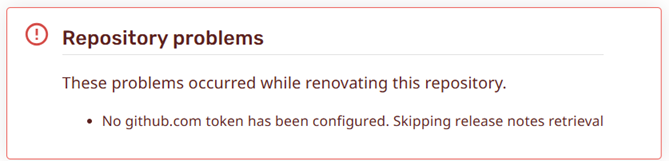
How to provide a github.com token¶
Renovate will accept a github.com token from any GitHub user. The token requires no special access or permissions.
Step 1: Acquire a github.com token¶
- Log in to github.com (any user)
- Navigate to Personal access tokens in Developer settings
- Choose
Generate new token(either fine-grained or classic) - Provide a
Token name(fine-grained) orNote(optional for classic token) - Choose the expiration date. (No additional scopes or repository permissions are required.)
- Press
Generate token - Copy the token when it is presented on the screen
[!IMPORTANT]
Make sure to copy your personal access token now as you will not be able to see this again.
Step 2: Add the token to the Org/Repo credentials¶
Use the token generated in the previous step to provide a secret and host rule for the Org or Repos.
[!NOTE]
If a github.com token is added to the settings for an Org, Workspace or Project, the token will be inherited by all of its child repositories.
- Log in to Developer Portal
- Navigate to the Settings for an Org/Workspace/Project or a Repo
- Go to the
Credentialssettings page - Choose
ADD SECRETand create a secret to store the token - Provide a
Secret Name(e.g.GITHUB_TOKEN) - Store the github.com token in the
Secret Value - Choose
ADD HOST RULEand create a host rule forgithub - Select host type
github - Select Secret Type as
Token - Select the github.com token as the secret
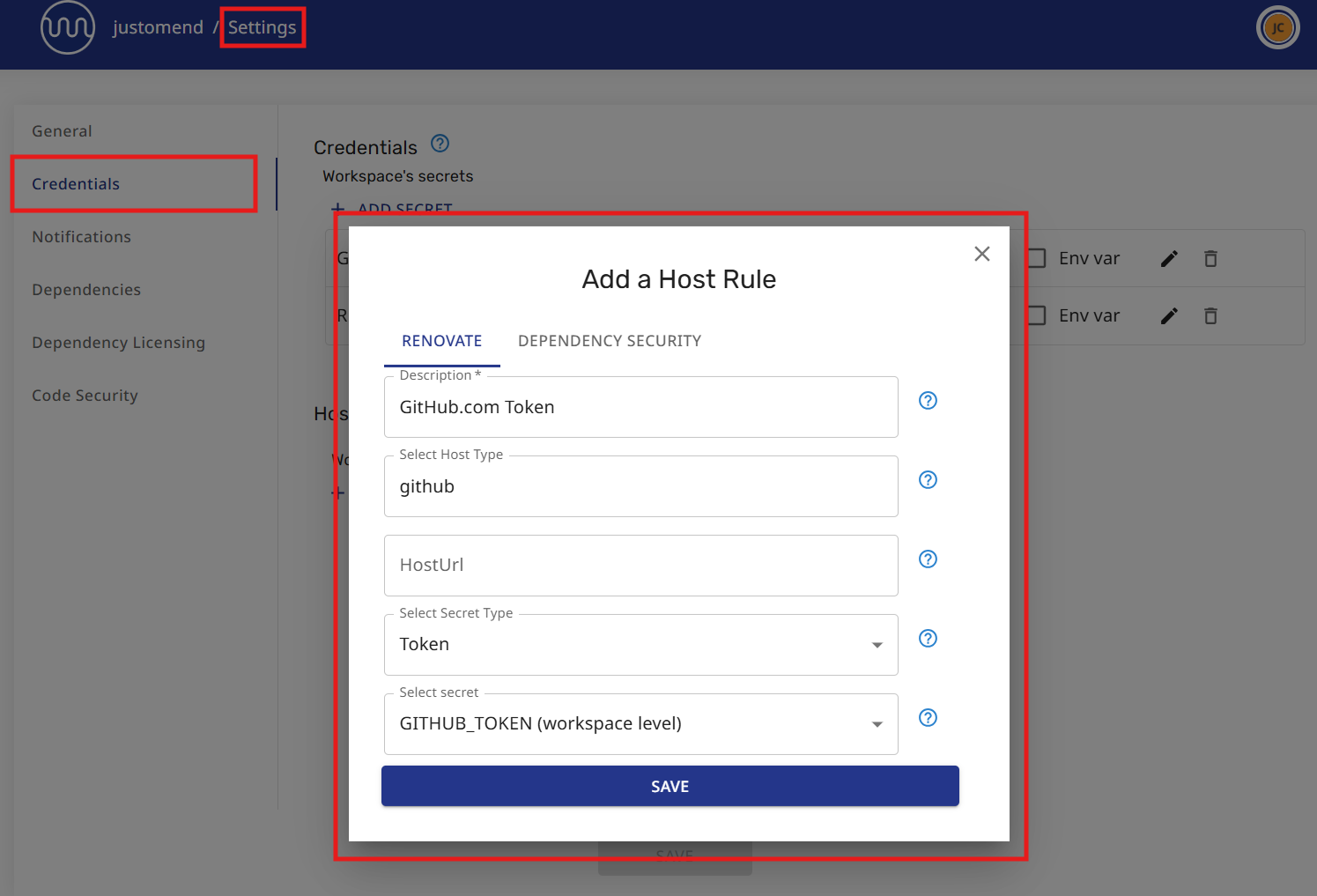
For more information about providing Secrets and Host Rules in the Developer Portal UI, see the documentation for Credentials.