Private package support¶
It's a very common requirement to be able to support private module/dependency lookups. This page describes Renovate's approach to authentication.
First, a quick note on terminology:
- The terms
module,packageanddependencycan mostly be used interchangeably below - The terms
credentials,secretsandauthenticationare also used interchangeably
When does Renovate need credentials?¶
By default, the only credentials Renovate has are those for the "platform", i.e. GitHub, GitLab, etc. If the token used has sufficient permissions, this will enable Renovate to lookup dependencies located in alternative repositories on the same host or any hosted on any embedded package registry on the same host.
It's also quite common to need to look up packages on other protected hosts, including npmjs, Docker Hub, or private registries like Nexus or Artifactory. Any time you need Renovate to access such registries with credentials then you will need to provision them as part of your config.
There are four times in Renovate's behavior when it may need credentials:
- Resolving private config presets
- Looking up dependency versions
- Looking up changelogs
- Passing to package managers when updating lock files or checksums
Note
If you self-host Renovate, and have a self-hosted registry which doesn't require authentication to access, then such modules/packages are not considered "private" to Renovate.
Private Config Presets¶
Renovate supports config presets, including those which are private.
Although npm presets were the first type supported, they are now deprecated and it is recommend that all users migrate to git-hosted "local" presets instead.
However if you do still use them, private modules should work if you configure hostRules (recommended) or npmrc including token credentials in your bot global config.
It is strongly recommended not to use private modules on a private registry and a warning will be logged if that is found.
Credentials stored on disk (e.g. in ~/.npmrc) are no longer supported.
The recommended way of using local presets is to configure them using "local" presets, e.g. "extends": ["local>myorg/renovate-config"], and ensure that the platform token has access to that repo.
It's not recommended that you use a private repository to host your config while then extending it from a public repository. If your preset doesn't have secrets then you should make it public, while if it does have secrets then it's better to split your preset between a public one which all repos extend, and a private one with secrets which only other private repos extend.
In summary, the recommended approach to private presets is:
- Host the presets on the same server/platform as other repositories
- Make sure you install Renovate into the preset repository so that it has credentials to access it from other private repos
- Use
local>....syntax to refer to private presets
Dependency Version Lookups¶
Whenever Renovate detects that a project uses a particular dependency, it tries to look up that dependency to see if any new versions exist. If such a package is private, then Renovate must be configured with the relevant credentials. Renovate does not use any package managers for this step and performs all HTTP(S) lookups itself, including insertion of authentication headers.
Configuring Renovate with credentials requires hostRules.
Each host rule consists of a hostType value and/or a way to match against hosts using matchHost.
hostType is not particularly important at this step unless you have different credentials for the same host, but it is sometimes useful in later steps so is good to include if you can.
It can be either a "platform" name (e.g. github, azure, etc) or a "datasource" name (e.g. npm, maven, github-tags, etc).
If you want to apply credentials only for a nested path within a host then write matchHost as a base URL like https://registry.company.com/nested/path/.
If the same credentials apply to all paths on a host and not on any subdomains of it then configure matchHost with a protocol like https://registry.company.com.
Finally, to apply credentials to all hosts within the domain, use a matchHost value with no https:// prefix, e.g. company.com or registry.company.com, both of which would apply to a host like beta.registry.company.com.
In addition to the above options to match against a host, you need to add the credentials.
Typically they are either token, or username + password.
Other credential terms are not supported yet.
{
"hostRules": [
{
"matchHost": "registry.npmjs.org",
"token": "abc123"
},
{
"matchHost": "https://registry.company.com/pypi-simple/",
"username": "engineering",
"password": "abc123"
}
]
}
Renovate applies these hostRules to every HTTP(s) request which is sent, so they are largely independent of any platform or datasource logic.
With hostRules in place, private package lookups should all work.
GitHub (and Enterprise) repo scoped credentials¶
If you need to use different credentials for a specific GitHub repo, then you can configure hostRules like one of the following:
{
"hostRules": [
{
"matchHost": "https://api.github.com/repos/org/repo",
"token": "abc123"
},
{
"matchHost": "https://github.domain.com/api/v3/repos/org/repo",
"token": "abc123"
}
]
}
Renovate will use those credentials for all requests to org/repo.
Example for gomod¶
Here's an example for gomod with private github.com repos.
Assume this config is used on the github.com/some-other-org repo:
{
"$schema": "https://docs.renovatebot.com/renovate-schema.json",
"dependencyDashboard": true,
"hostRules": [
{
"matchHost": "https://gitlab.com",
"token": "glpat-token_for_different_git_platform",
"hostType": "gitlab"
},
{
"matchHost": "https://github.com/some-org",
"token": "ghp_token_for_different_org",
"hostType": "go"
},
{
"matchHost": "https://api.github.com/repos/some-org",
"token": "ghp_token_for_different_org",
"hostType": "github"
}
],
"customEnvVariables": {
"GOPRIVATE": "github.com/some-org,github.com/some-other-org,gitlab.com/some-org",
"GONOSUMDB": "github.com/some-org,github.com/some-other-org,gitlab.com/some-org",
"GONOPROXY": "github.com/some-org,github.com/some-other-org,gitlab.com/some-org"
},
"postUpdateOptions": ["gomodTidy"]
}
Looking up changelogs¶
When Renovate creates Pull Requests, its default behavior is to locate and embed release notes/changelogs of packages. These release notes are fetched from the source repository of packages and not from the registries themselves, so if they are private then they will require different credentials.
When it comes to open source, most packages host their source on github.com in public repositories.
GitHub greatly rate limits unauthenticated API requests, so you need to configure credentials for github.com or the bot will get rate limited quickly.
It can be confusing for people who host their own source code privately to be asked to configure a github.com token but without it changelogs for most open source packages will be blocked.
Currently the preferred way to configure github.com credentials for self-hosted Renovate is:
- Create a read-only Personal Access Token (PAT) for a
github.comaccount. This can be any GitHub account, but we recommend you create an "empty" account for this purpose. - Add the PAT to Renovate using the environment variable
RENOVATE_GITHUB_COM_TOKEN
Note
GITHUB_COM_TOKEN is still parsed and takes precedence over RENOVATE_GITHUB_COM_TOKEN, but is considered deprecated and will be removed in a future major update.
Package Manager Credentials for Artifact Updating¶
In Renovate terminology, "artifacts" includes lock files, checksum files, and vendored dependencies. One way of understanding artifacts is: "everything else that needs to be updated when the dependency version changes".
Not all package managers supported by Renovate require artifact updating, because not all use lock or checksum files.
But when such files need updating, Renovate does so by using the package managers themselves instead of trying to "reverse engineer" each package manager's file formats and behavior.
Importantly, such package managers are run via shell commands and do not understand Renovate's hostRules objects, so Renovate needs to reformat the credentials into formats (such as environment variables or configuration files) which the package manager understands.
Because of this need to convert hostRules credentials into a format which package managers understand, sometimes artifact updating can fail due to missing credentials.
Sometimes this can be resolved by changing Renovate configuration, but other times it may be due to a feature gap.
The following details the most common/popular manager artifacts updating and how credentials are passed:
bundler¶
hostRules with hostType=rubygems are converted into environment variables which Bundler supports.
composer¶
Any hostRules token for github.com or gitlab.com are found and written out to COMPOSER_AUTH in env for Composer to parse.
Any hostRules with hostType=packagist are also included.
For dependencies on github.com without a Packagist server: use a Personal Access Token for hostRule with hostType=git-tags, do not use an application token.
Avoid adding a hostRule with hostType=github because:
- it overrides the default Renovate application token for everything else
- it causes unwanted side effects
The repository in composer.json should have the vcs type with a https URL.
For example:
{
"repositories": [
{
"type": "vcs",
"url": "https://github.com/organization/private-repository"
}
]
}
gomod¶
If a github.com token is found in hostRules, then it is written out to local GIT_CONFIG_ variables prior to running go commands.
The environment variables used are: GIT_CONFIG_KEY_0=url.https://${token}@github.com/.insteadOf GIT_CONFIG_VALUE_0=https://github.com/ GIT_CONFIG_COUNT=1.
helm¶
Maybe you're running your own ChartMuseum server to host your private Helm Charts. This is how you connect to a private Helm repository:
module.exports = {
hostRules: [
{
matchHost: 'your.host.io',
hostType: 'helm',
username: '<your-username>',
password: process.env.SELF_HOSTED_HELM_CHARTS_PASSWORD,
},
],
};
If you need to configure per-repository credentials then you can also configure the above within a repository's Renovate config (e.g. renovate.json).
npm¶
The recommended approaches in order of preference are:
- Self-hosted hostRules: Configure a hostRules entry in the bot's
config.jswith thehostType,matchHostandtokenspecified - The Mend Renovate App with private modules from npmjs.org: Add an encrypted
npmTokento your Renovate config - The Mend Renovate App with a private registry: Add an plaintext
npmrcplus an encryptednpmTokenin config
These approaches are described in full below.
Add hostRule to bots config¶
Define hostRules like this:
module.exports = {
hostRules: [
{
hostType: 'npm',
matchHost: 'registry.npmjs.org',
token: process.env.NPMJS_TOKEN,
},
{
hostType: 'npm',
matchHost:
'https://pkgs.dev.azure.com/{organization}/{project}/_packaging/{feed}/npm/registry/',
username: 'VssSessionToken',
password: process.env.AZURE_NPM_TOKEN,
},
{
// https://www.jfrog.com/confluence/display/JFROG/npm+Registry
// Will be passed as `//artifactory.my-company.com/artifactory/api/npm/npm:_auth=<TOKEN>` to `.npmrc`
hostType: 'npm',
matchHost: 'https://artifactory.my-company.com/artifactory/api/npm/npm/',
token: process.env.ARTIFACTORY_NPM_TOKEN,
authType: 'Basic',
},
],
};
Tip
Remember to put a trailing slash at the end of your matchHost URL.
Add npmrc string to Renovate config¶
You can add an .npmrc authentication line to your Renovate config under the field npmrc. e.g. a renovate.json might look like this:
{
"npmrc": "//some.registry.com/:_authToken=abcdefghi-1234-jklmno-aac6-12345567889"
}
If configured like this, Renovate will use this to authenticate with npm and will ignore any .npmrc files(s) it finds checked into the repository.
If you wish for the values in your config.npmrc to be merged (prepended) with any values found in repos then also set config.npmrcMerge=true.
This merge approach is similar to how npm itself behaves if .npmrc is found in both the user home directory as well as a project.
Add npmToken to Renovate config¶
If you are using the main npmjs registry then you can configure only the npmToken instead:
{
"npmToken": "abcdefghi-1234-jklmno-aac6-12345567889"
}
Add an encrypted npm token to Renovate config¶
If you don't want all users of the repository to see the plaintext token, you can encrypt it with Renovate's public key instead, so that only Renovate can decrypt it.
Go to https://app.renovatebot.com/encrypt, paste in your npm token, select "Encrypt", then copy the encrypted result.
Paste the encrypted result inside an encrypted object like this:
{
"encrypted": {
"npmToken": "xxT19RIdhAh09lkhdrK39HzKNBn3etoLZAwHdeJ25cX+5y52a9kAC7flXmdw5JrkciN08aQuRNqDaKxp53IVptB5AYOnQPrt8MCT+x0zHgp4A1zv1QOV84I6uugdWpFSjPUkmLGMgULudEZJMlY/dAn/IVwf/IImqwazY8eHyJAA4vyUqKkL9SXzHjvS+OBonQ/9/AHYYKmDJwT8vLSRCKrXxJCdUfH7ZnikZbFqjnURJ9nGUHP44rlYJ7PFl05RZ+X5WuZG/A27S5LuBvguyQGcw8A2AZilHSDta9S/4eG6kb22jX87jXTrT6orUkxh2WHI/xvNUEout0gxwWMDkA=="
}
}
If you have no .npmrc file then Renovate creates one for you, pointing to the default npmjs registry.
If instead you use an alternative registry or need an .npmrc file for some other reason, you should configure it too and substitute the npm token with ${NPM_TOKEN} for it to be replaced. e.g.
{
"encrypted": {
"npmToken": "xxT19RIdhAh09lkhdrK39HzKNBn3etoLZAwHdeJ25cX+5y52a9kAC7flXmdw5JrkciN08aQuRNqDaKxp53IVptB5AYOnQPrt8MCT+x0zHgp4A1zv1QOV84I6uugdWpFSjPUkmLGMgULudEZJMlY/dAn/IVwf/IImqwazY8eHyJAA4vyUqKkL9SXzHjvS+OBonQ/9/AHYYKmDJwT8vLSRCKrXxJCdUfH7ZnikZbFqjnURJ9nGUHP44rlYJ7PFl05RZ+X5WuZG/A27S5LuBvguyQGcw8A2AZilHSDta9S/4eG6kb22jX87jXTrT6orUkxh2WHI/xvNUEout0gxwWMDkA=="
},
"npmrc": "registry=https://my.custom.registry/npm\n//my.custom.registry/npm:_authToken=${NPM_TOKEN}"
}
Renovate will then use the following logic:
- If no
npmrcstring is present in config then one will be created with the_authTokenpointing to the default npmjs registry - If an
npmrcstring is present and has a${NPM_TOKEN}then that placeholder will be replaced with the decrypted token - If an
npmrcstring is present but doesn't have a${NPM_TOKEN}then the file will have_authToken=<token>appended to it
Encrypted entire .npmrc file into config¶
Copy the entire .npmrc, replace newlines with \n characters , and then try encrypting it at https://app.renovatebot.com/encrypt.
You will then get an encrypted string that you can substitute into your renovate.json instead.
The end-result looks like this:
{
"encrypted": {
"npmrc": "WOTWu+jliBtXYz3CU2eI7dDyMIvSJKS2N5PEHZmLB3XKT3vLaaYTGCU6m92Q9FgdaM/q2wLYun2JrTP4GPaW8eGZ3iiG1cm7lgOR5xPnkCzz0DUmSf6Cc/6geeVeSFdJ0zqlEAhdNMyJ4pUW6iQxC3WJKgM/ADvFtme077Acvc0fhCXv0XvbNSbtUwHF/gD6OJ0r2qlIzUMGJk/eI254xo5SwWVctc1iZS9LW+L0/CKjqhWh4SbyglP3lKE5shg3q7mzWDZepa/nJmAnNmXdoVO2aPPeQCG3BKqCtCfvLUUU/0LvnJ2SbQ1obyzL7vhh2OF/VsATS5cxbHvoX/hxWQ=="
}
}
Automatically authenticate for npm package stored in private GitHub npm repository¶
{
"hostRules": [
{
"matchHost": "https://npm.pkg.github.com/",
"hostType": "npm",
"encrypted": {
"token": "<Encrypted PAT Token>"
}
}
],
"npmrc": "@organizationName:registry=https://npm.pkg.github.com/"
}
Yarn 2+¶
Renovate doesn't support reading npmRegistries and npmScopes from .yarnrc.yml, so hostRules (or npmToken) and npmrc should be configured like above.
Renovate updates npmRegistries in .yarnrc.yml with resolved hostRules before running Yarn.
For Renovate to overwrite existing npmRegistries entry, the key should match the matchHost minus the protocol (http: or https:) plus the trailing slash.
For example, the Renovate configuration:
{
"hostRules": [
{
"matchHost": "https://npm.pkg.github.com/",
"hostType": "npm",
"encrypted": {
"token": "<Encrypted PAT Token>"
}
}
]
}
will update .yarnrc.yml as following:
If no registry currently set
npmRegistries:
//npm.pkg.github.com/:
npmAuthToken: <Decrypted PAT Token>
If current registry key has protocol set:
npmRegistries:
https://npm.pkg.github.com:
npmAuthToken: <Decrypted PAT Token>
maven¶
GitLab package registry can be authorized using Authorization: Bearer <token>.
In GitLab Pipelines authorization can be achieved using following config:
hostRules: [
{
hostType: 'maven',
matchHost: 'https://gitlab.host.com/api/v4',
token: process.env.CI_JOB_TOKEN,
},
];
nuget¶
For each known NuGet registry, Renovate searches for hostRules with hostType=nuget and matching host.
For those found, a command like the following is run: dotnet nuget add source ${registryInfo.feedUrl} --configfile ${nugetConfigFile} --username ${username} --password ${password} --store-password-in-clear-text.
hostRules: [
{
matchHost: 'https://pkgs.dev.azure.com/<org>/',
hostType: 'nuget',
username: 'user', // doesn't matter for azure
password: '<PAT>',
},
];
pip¶
If a requirements.txt file has an index-url then Renovate follows that link, instead of following any link set in the registryUrls array.
To override the URL found in requirements.txt, you must create a custom packageRules setting.
This is because packageRules are applied after package file extraction.
For example:
{
"packageRules": [
{
"matchManagers": ["pip_requirements"],
"registryUrls": ["https://docker.mycompany.domain"]
}
]
}
pipenv¶
If a Pipfile contains a source with USERNAME or PASSWORD environment variables and there is a hostRules entry with a matching host plus username and password fields, then these variables would be passed to pipenv lock.
For example:
[[source]]
url = "https://$USERNAME:${PASSWORD}@mypypi.example.com/simple"
verify_ssl = true
name = "pypi"
pip-compile¶
The pip-compile manager can extract these directives from the input file given to Renovate:
--index-url--extra-index-url
Renovate matches those URLs with credentials from matching hostRules blocks in the Renovate configuration.
Then Renovate passes the information to pip-compile via environment variables.
Put directives in the .in file, avoid the lockfile
You must put the --[extra-]index-url directive(s) in the .in file, for pip-compile to use during Renovate jobs.
Do not put the directive(s) in the lockfile, as this is not supported.
--extra-index-url https://pypi.my.domain/simple
private-package==1.2.3
{
"pip-compile": {
"managerFilePatterns": ["requirements.txt"]
},
"hostRules": [
{
"matchHost": "pypi.my.domain",
"username": "myuser",
"password": "mypassword"
}
]
}
Packages that Renovate needs¶
Renovate relies on pip's integration with the Python keyring package along with the keyrings.envvars backend for this.
Self-hosting Renovate¶
This section only applies to users who self-host Renovate. If you self-host and use Containerbase, or our Docker sidecar container, then Renovate can already access the packages it needs.
But if you are self-hosting Renovate and:
- not running Renovate in a Containerbase environment
- or, not using the Docker sidecar container
Then you must install the Python keyring package and the keyrings.envvars package into your self-hosted environment.
poetry¶
For every Poetry source, a hostRules search is done and then any found credentials are added to env like POETRY_HTTP_BASIC_X_USERNAME and POETRY_HTTP_BASIC_X_PASSWORD, where X represents the normalized name of the source in pyproject.toml.
module.exports = {
hostRules: [
{
matchHost: 'pypi.example.com',
hostType: 'pypi',
username: process.env.PYPI_USERNAME,
password: process.env.PYPI_PASSWORD,
},
],
};
If you're self-hosting Renovate via the GitLab Runner and want to access packages from private GitLab registries, you can use the GitLab CI job token for authentication:
module.exports = {
hostRules: [
{
matchHost: 'gitlab.example.com',
hostType: 'pypi',
username: 'gitlab-ci-token',
password: process.env.CI_JOB_TOKEN,
},
],
};
Automatic hostRules credentials for platform-hosted registries¶
GitHub Packages¶
For GitHub Packages, Renovate will automatically provision hostRules for both ghcr.io (containers) and *.pkg.github.com (maven, npm, nuget, rubygems) using the GitHub platform token.
This means that any private packages hosted on GitHub will be automatically authenticated if they are accessible using the same token by Renovate.
If you wish to override this authentication by providing a different token, then your rule must be at least as specific as the automatic rule that Renovate generates. For example:
{
"hostRules": [
{
"matchHost": "npm.pkg.github.com",
"hostType": "npm",
"token": "some-personal-access-token"
}
]
}
Encryption and the Mend Renovate App¶
Many users use the Mend Renovate App, which is hosted by Mend. If you are a user of this app, and have private modules, then the following is applicable.
Private presets with public repositories¶
If you have a preset in a private repo but reference ("extend") it from a public repository then it won't work. This is because public repositories are provided with a token scoped to only that particular repository, and not for all repositories within the organization. This is a security measure so that if a the token is accidentally leaked publicly, the damage is limited to the public repository it leaked to and not to every repository within the organization.
The solution to this is that you should break your presets into public and private ones, and reference only the public ones from public repositories.
Encrypting secrets¶
It is strongly recommended that you avoid committing secrets to repositories, including private ones, and this includes secrets needed by Renovate to access private modules.
The preferred approach to secrets is that the bot administrator configures them as hostRules which are then applied to all repositories which the bot accesses.
Store secrets for your Mend-hosted app via the web UI
Mend no longer supports putting encrypted secrets in the Renovate config file on your repository. Going forward, all secrets must be stored in the App settings via the web UI. If you have encrypted secrets in your Renovate config, you must migrate them to the web UI. Read Migrating Secrets from Repo Config to App Settings to learn how.
If you need to provide credentials to the Mend Renovate App, please do this:
- Add each secret string in the Credentials section of Organisation or Repository settings in the web UI at http://developer.mend.io.
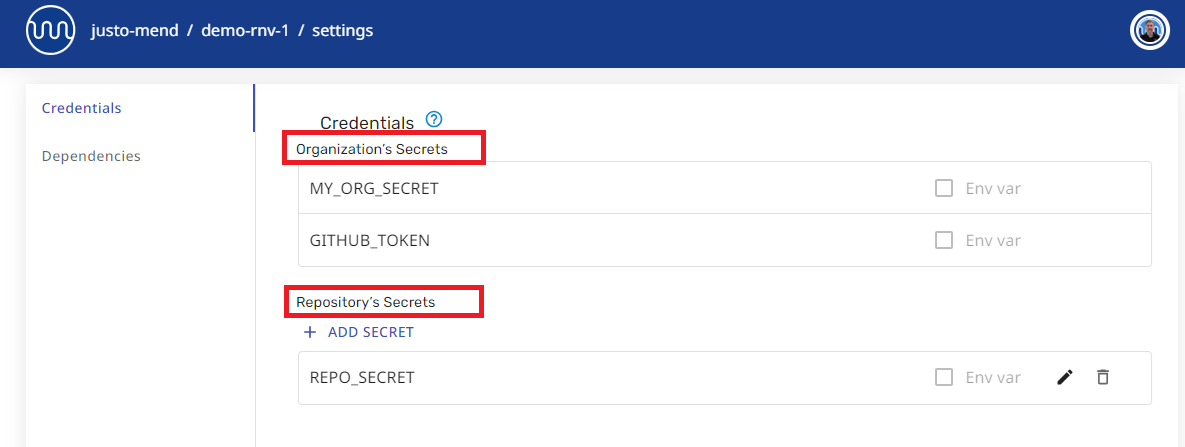
- Reference secrets inside your Renovate config files with notation:
{{ secrets.YOUR_SECRET }}.
{
"hostRules": [
{
"matchHost": "github.com",
"token": "{{ secrets.RENOVATE_GITHUB_COM_TOKEN }}"
}
]
}
For more details, see Using Secrets with Mend Cloud Apps.
Access to GitHub Actions Secrets¶
The Mend Renovate App does not run using GitHub Actions, but such secrets would be a bad fit for the app anyway for the following reasons:
- The app would be granted access to all the repository/org secrets, not just the ones you want
- If Renovate wants access to such secrets, it would need to ask for them from every user, not just the ones who want to use this approach (GitHub does not support the concept of optional permissions for Apps, so people do not have the option to decline)
Admin/Bot config vs User/Repository config for Self-hosted users¶
"Admin/Bot config" refers to the config which the Renovate Bot administrator provides at bot startup, e.g. using environment variables, CLI parameters, or the config.js configuration file.
User/Repository config refers to the in-repository config file which defaults to renovate.json but has a large number of alternative filenames supported.
If there is a need to supply custom rules for certain repository, it can still be done using the config.js file and the repositories array.
If per-repository config must be done within the repository, it is still recommended against committing secrets directly (including e.g. .npmrc files with tokens) and instead encrypting them with a custom public key first.
For instructions on this, see the above section on encrypting secrets for the Mend Renovate App but instead:
- Save a copy of the https://app.renovatebot.com/encrypt HTML file locally, or host it locally
- Generate a public/private key pair for the app using the instructions in privateKey
- Replace the existing public key in the HTML with the public key you generated in the step prior
- Use the resulting HTML encrypt page to encrypt secrets for your app before adding them to user/repository config
- Configure the app to run with
privateKeyset to the private key you generated above
Note
Encrypted values can't be used in the "Admin/Bot config".
hostRules configuration using environment variables¶
Self-hosted users can enable the option detectHostRulesFromEnv to configure the most common types of hostRules via environment variables.